How to buy NFTs on EXA Marketplace
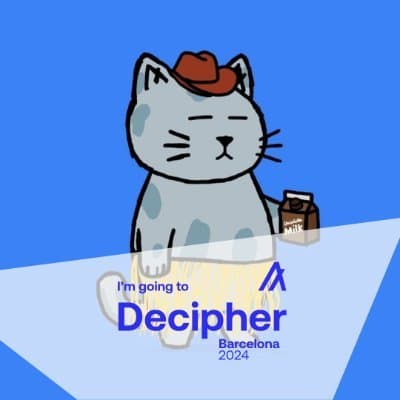
Written byLana Starzinska
Below is a step-by-step tutorial on how to buy NFTs on EXA Marketplace, in only 5 steps!
Step 1
Open EXA Marketplace on your browser, in the top right corner, click on “Sign In”.
.webp&w=1920&q=75)
Step 2
Click “Pera Wallet”, scan the QR code and confirm the transaction from your wallet, then verify your wallet by clicking “sign” and confirm the translation from your wallet again.
.webp&w=1920&q=75)
Step 3
Step 3: Browse through the collections till you find an NFT you want, click on the desired NFT, and then click Buy Now!
.webp&w=1920&q=75)
Step 4
Click on “Checkout”, then confirm the transaction from your wallet.
.webp&w=1920&q=75)
Step 5
Once you have confirmed the transaction go to the NFT section of your wallet to view your new NFT!
.webp&w=1920&q=75)
