How to buy NFTs on ALGOxNFT
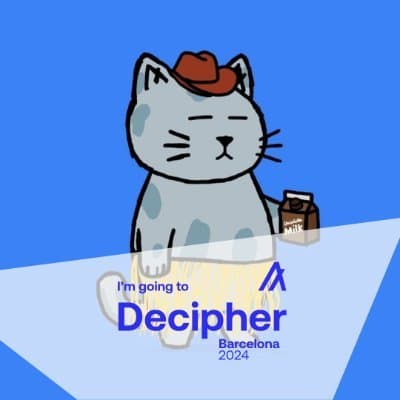
Written byLana Starzinska
Below is a step-by-step tutorial on how to buy NFTs on AlgoxNFT, in only 3 steps!
Step 1
Open ALGOxNFT on your browser, click the top right corner “connect” (shown below) to connect you Pera or Defly wallet, scan the QR code, and sign the transaction in your wallet, your wallet address will appear in the right corner once your have successfully connected your wallet.
.webp&w=1920&q=75)
Step 2
Browse through the collections, inscriptions, shuffles, buy now section, and auctions they have to offer, once you find an NFT you want to buy, (e.g. buy now section) click on one of the “buy” green buttons and confirm the transaction on your Pera or Defly wallet.
.webp&w=1920&q=75)
Step 3
Once you have confirmed the transaction, go to your NFT section in your wallet and you will see your new NFT!
.webp&w=640&q=75)
