How to buy NFTs on Rand Gallery
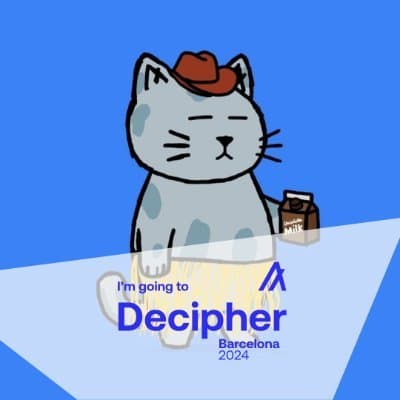
Written byLana Starzinska
Below is a step-by-step tutorial on how to buy NFTs on Rand Gallery, in only 3 steps!
Step 1
Open Rand Gallery, click “Sign In” on the top right corner (shown below), then choose your Pera or Defly wallet, scan the QR code, and confirm on your Pera or Defly app to connect your wallet.
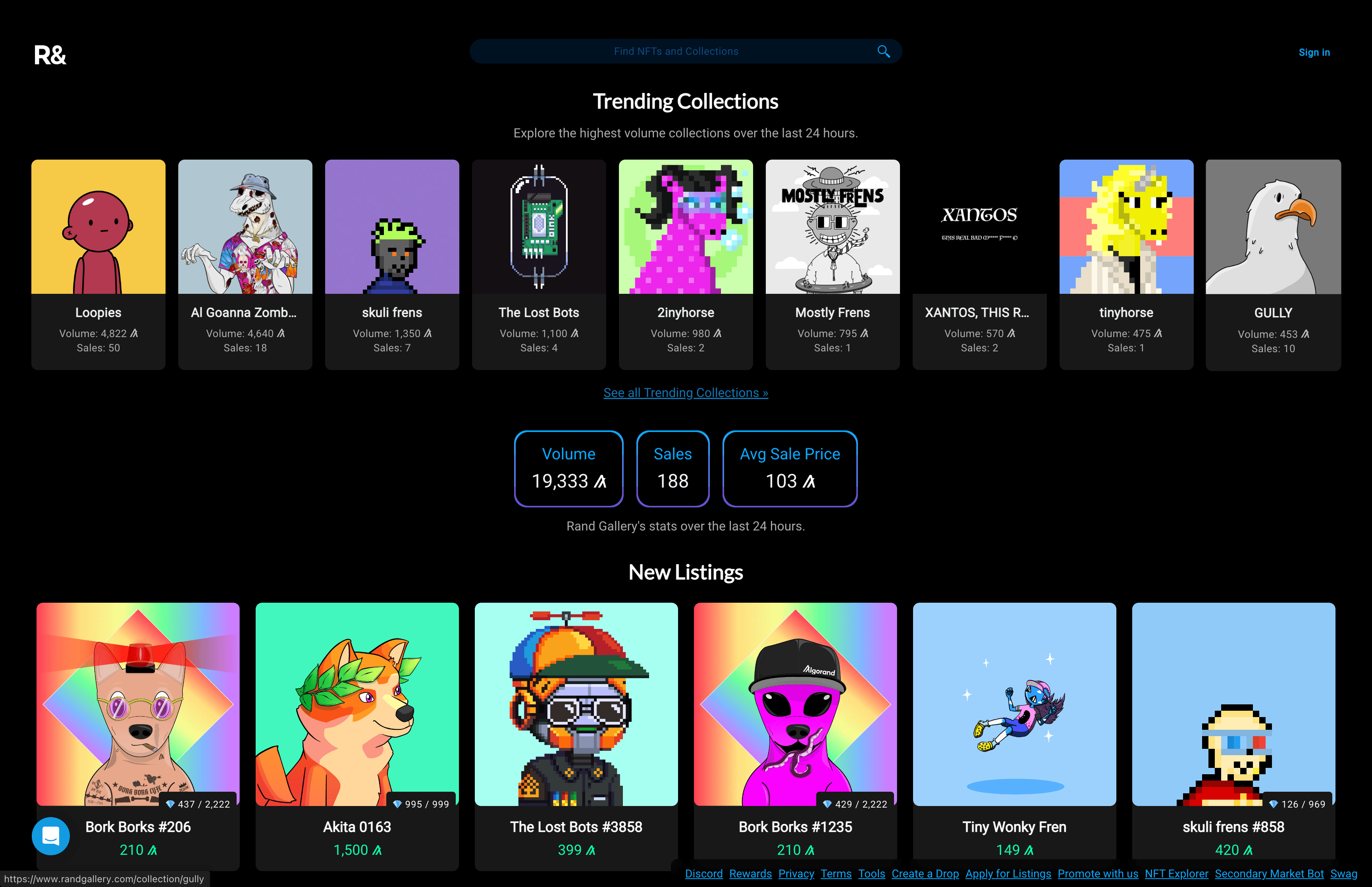
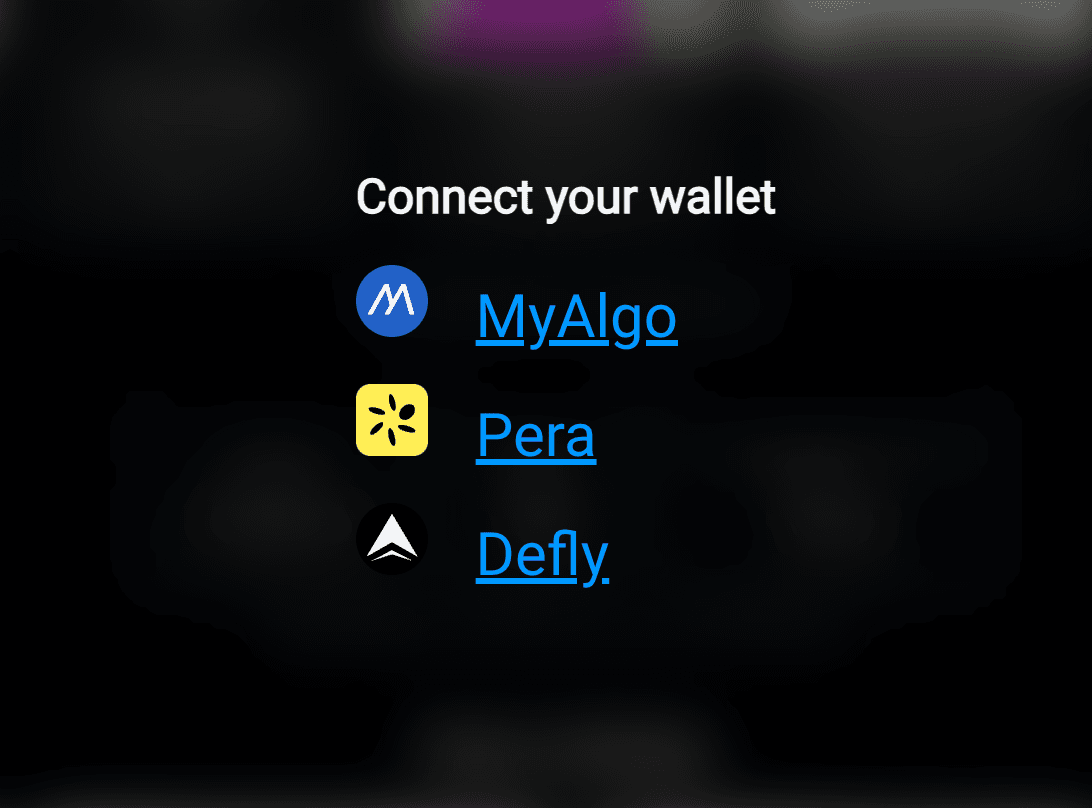
Step 2
Once connected, you can browse Trending Collections and New Listings or search for a specific collection (e.g. Tucan Tribe), find the NFT you want to buy, click the green box to purchase your new NFT, and confirm the transaction in your wallet!
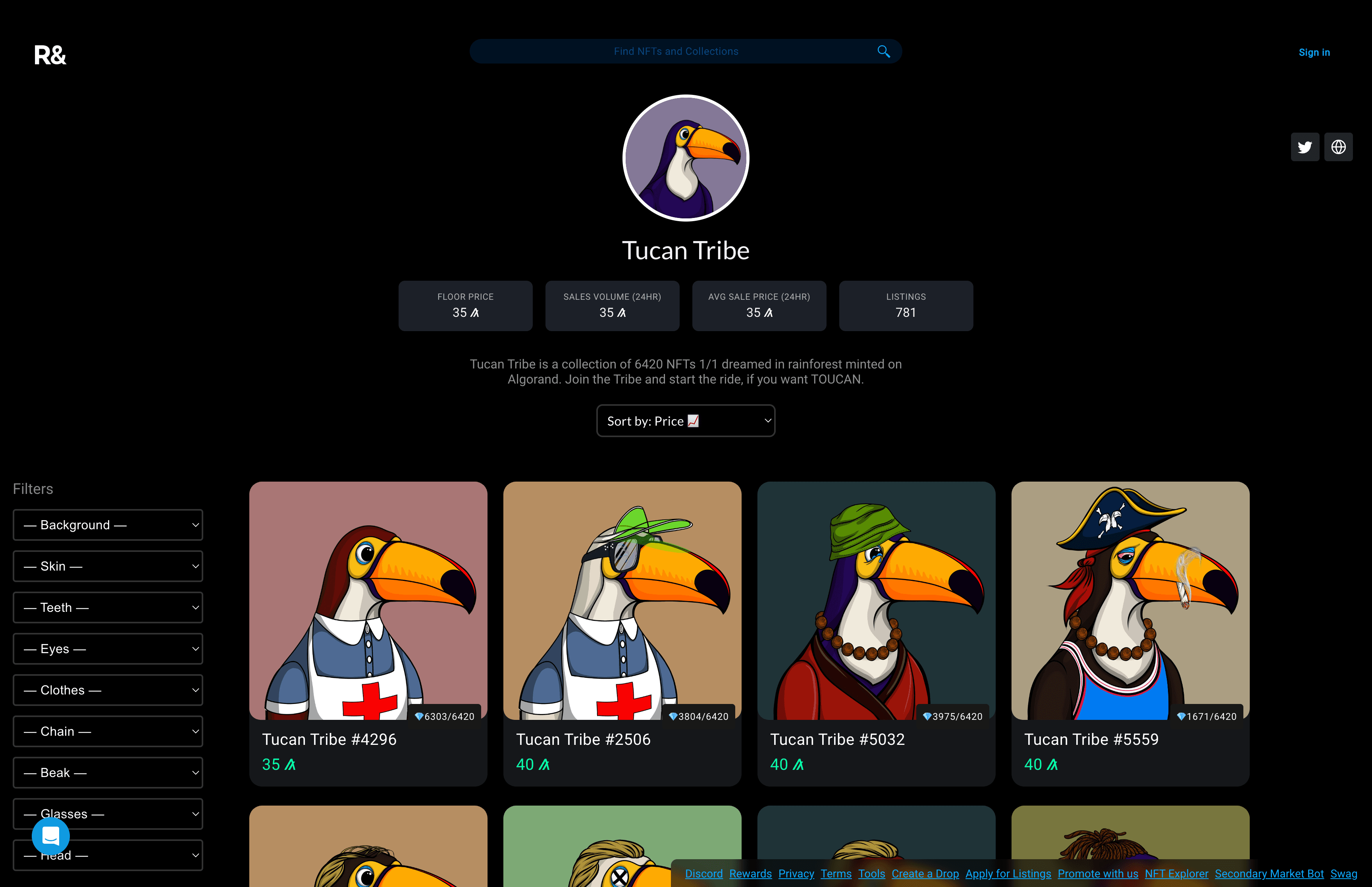
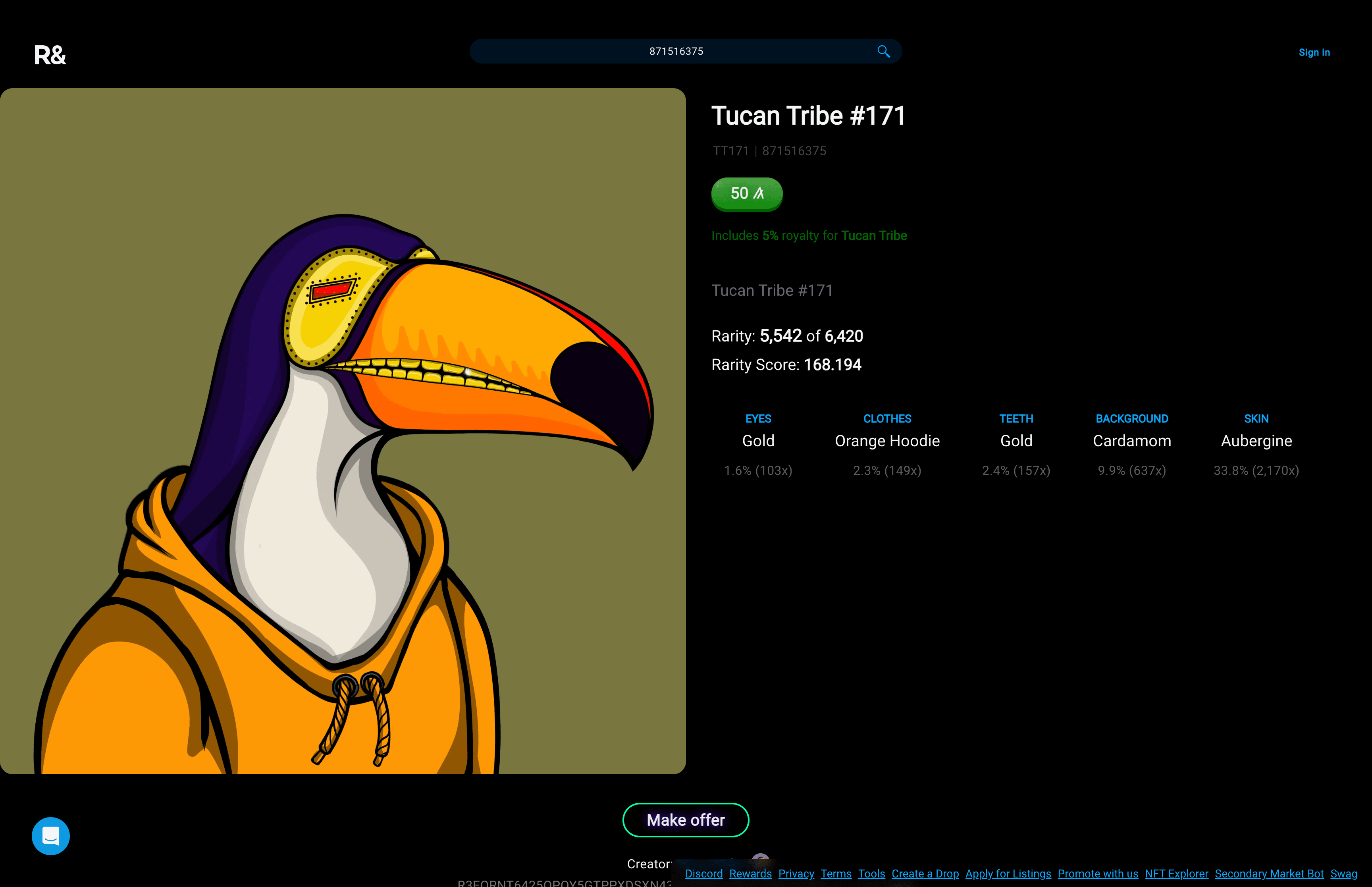
Step 3
Finally, go to your Pera or Defly wallet that you purchased the NFT with, go to the NFT section and you will be able to view your new NFT!
