How to set up a new Pera Wallet
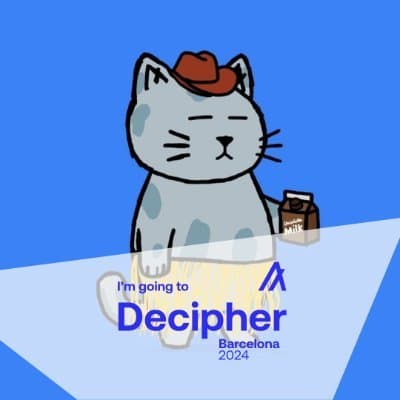
Written byLana Starzinska
Here's some very important information to know before setting up your new Pera wallet.
Pera Wallet is a non-custodial wallet, meaning you are responsible for your accounts if you lose access/passphrase Pera Wallet cannot help you gain access to your account. Your passphrase is your key!
Pera is the official Algorand wallet.
Your account(s) exist on the blockchain, not Pera Wallet itself.
You can create many Algorand accounts and they will all appear on the homepage of your Pera Wallet.
Step-by-step tutorial for setting up your Pera Wallet
To start, download the official Pera Algo Wallet from your App Store (iOS) or Google Play Store (Android), it has a yellow and black logo.
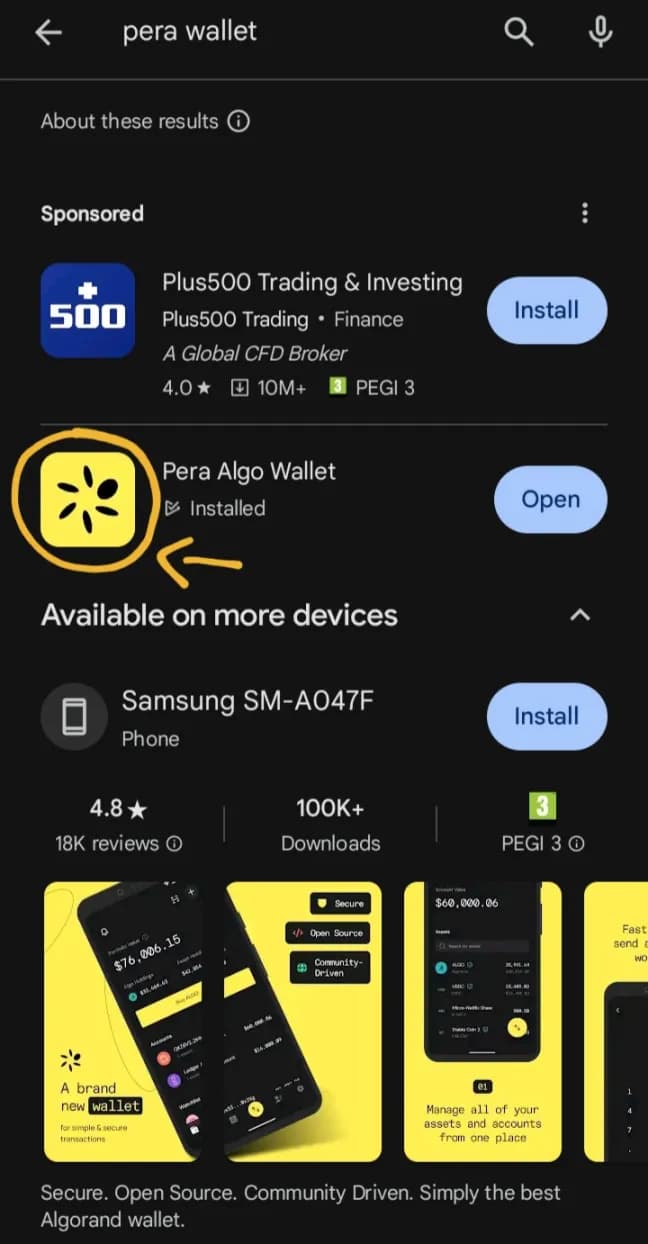
Once you have downloaded your Pera Wallet, click on “Create a new account”, it will then ask you to create a passphrase, click on “I Understand” and get a piece of paper to write down your recovery passphrase (it is very very important you do not lose this piece of paper keep it somewhere safe and do not share it with anyone) once you have everything you need click “I’m Ready to Begin”.
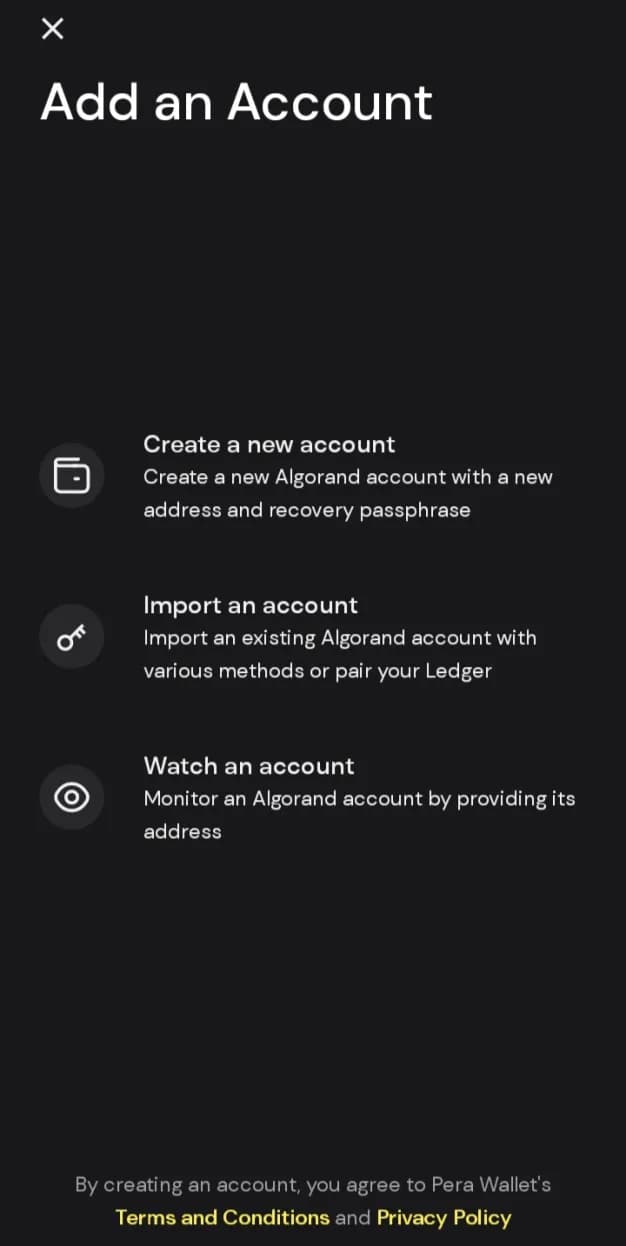
Write down the 25 words in order with their corresponding numbers, then press “Next” and verify your recovery passphrase backup by choosing the word that was paired with the number shown.
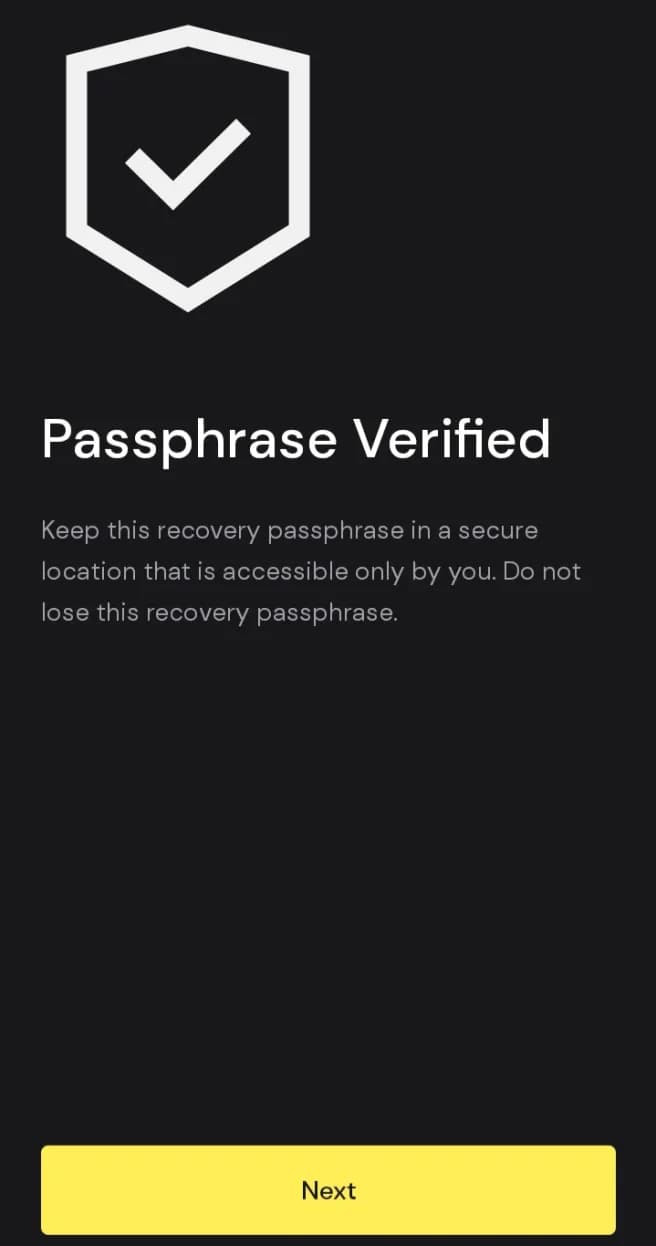
Once you have verified your recovery, select the name for your account and finally click “Finish Account Creation”
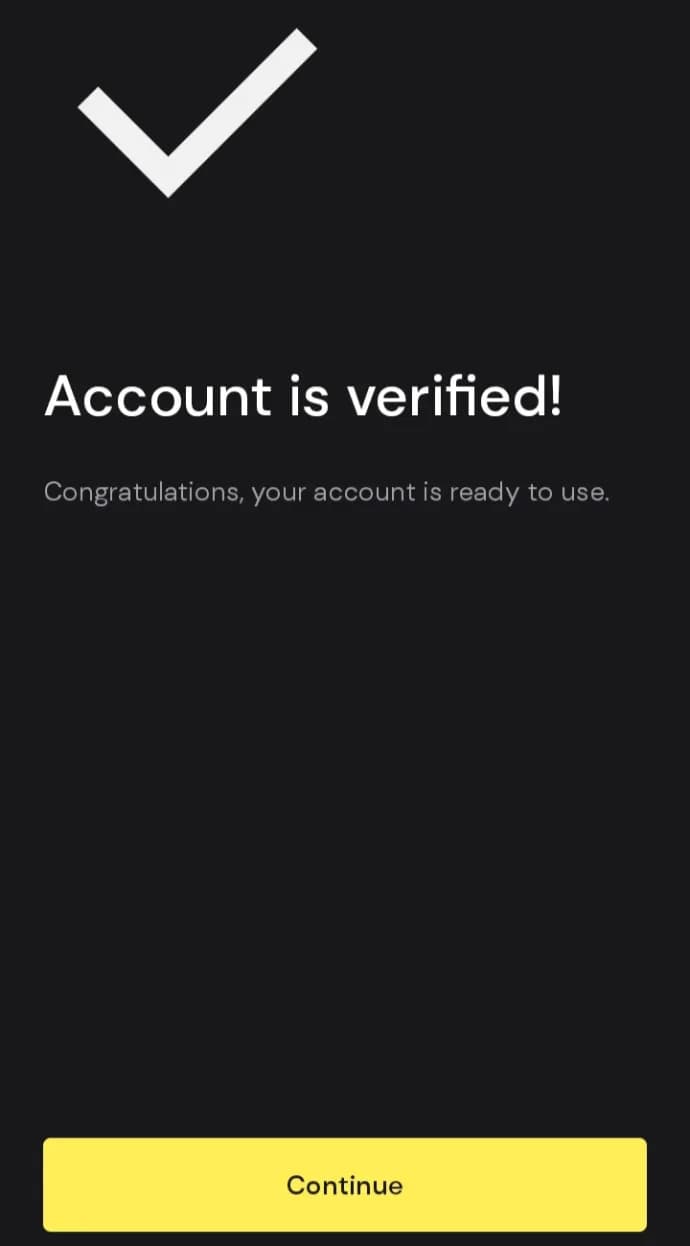
Now that you have your Pera Algorand Wallet set up, you can start looking at how you can fund your wallet and start your Algorand journey.
