Minting an NFT with Rand Gallery
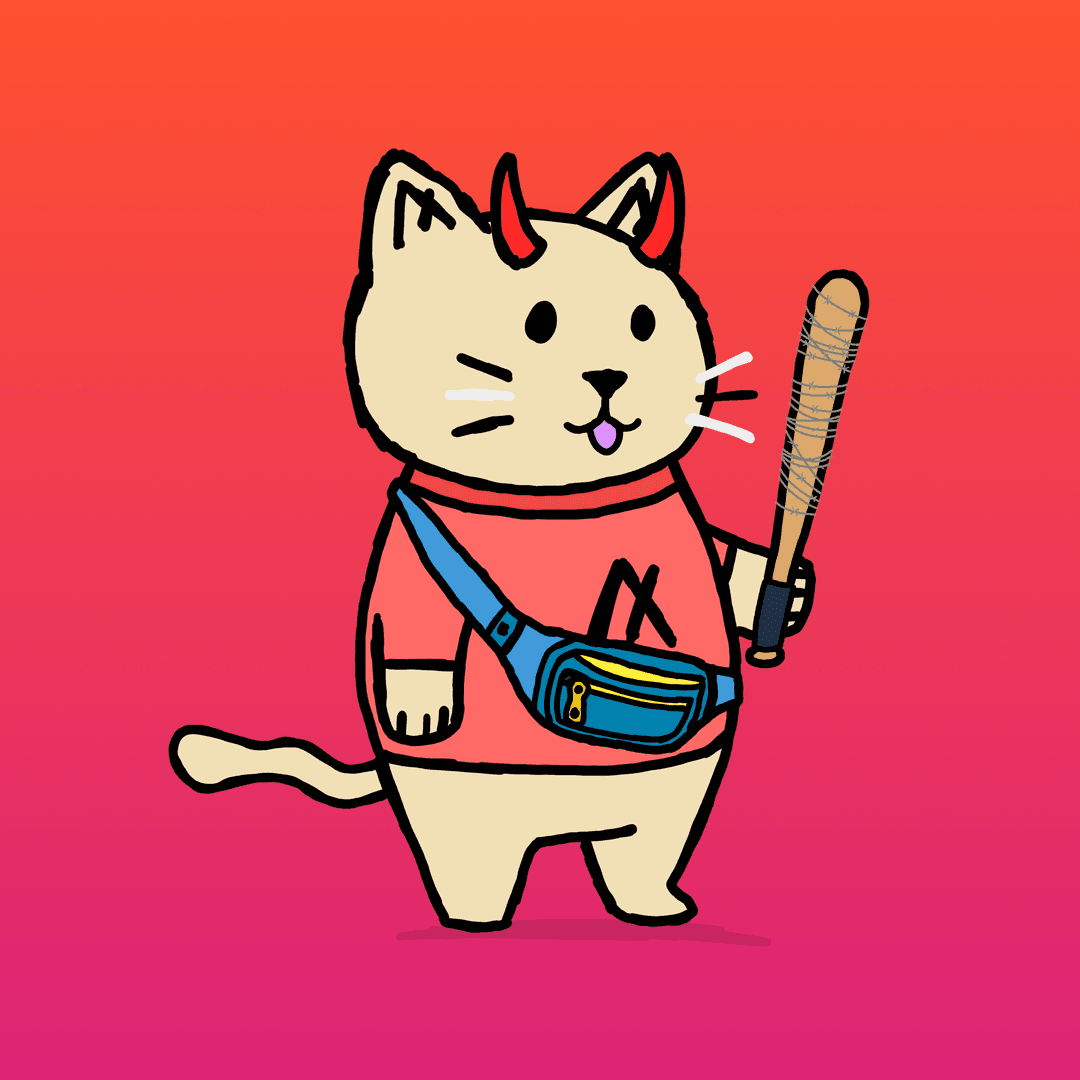
Written byminner.algo
Getting started
First off, you'll need a wallet and some algos. Check out the homepage for guides on how to get started.
Sign in to Rand Gallery
When you have a wallet and some algos, go to Rand Gallery.
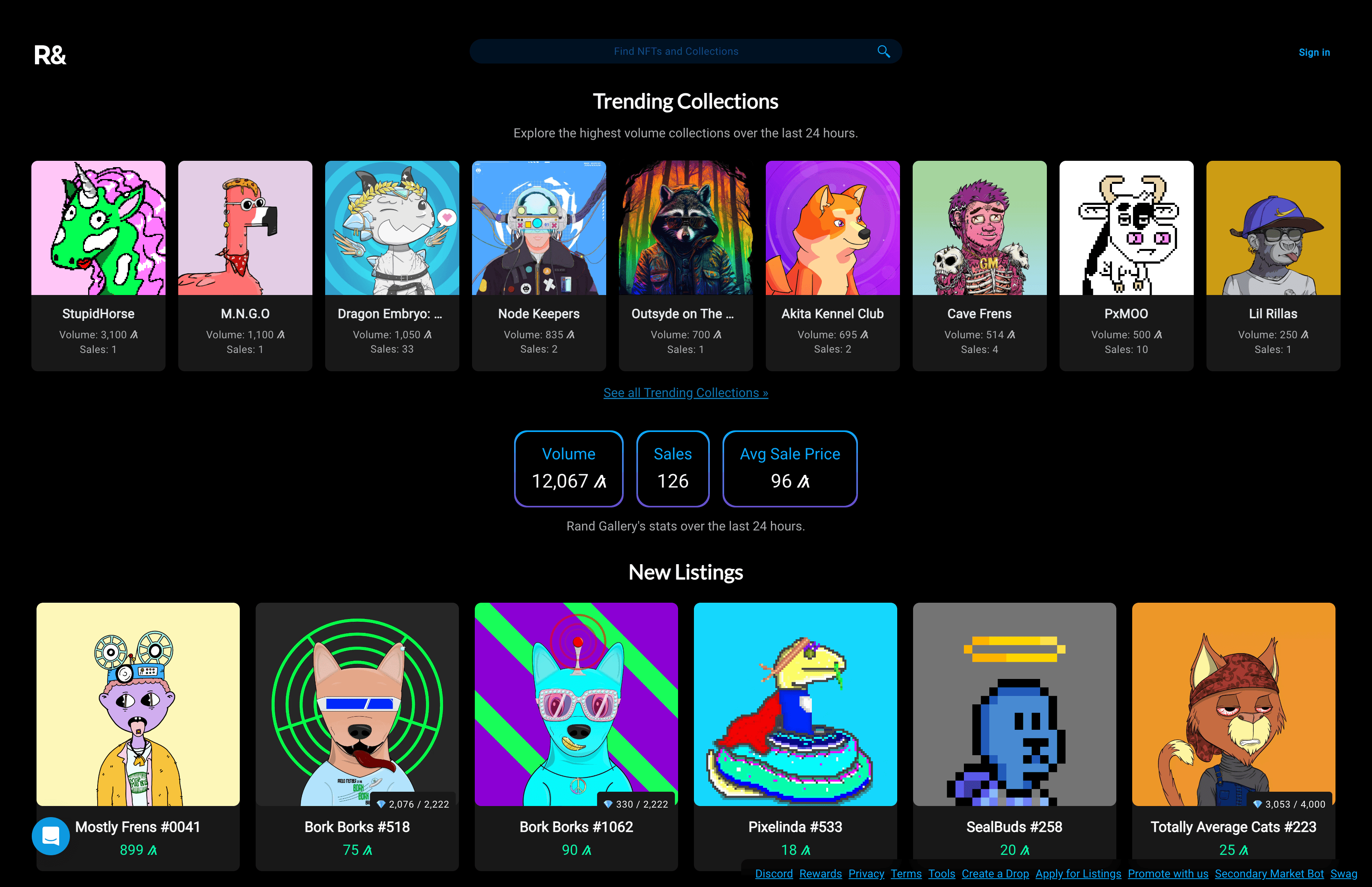
Click the Sign In link in the top right corner of the page and sign in with your wallet.
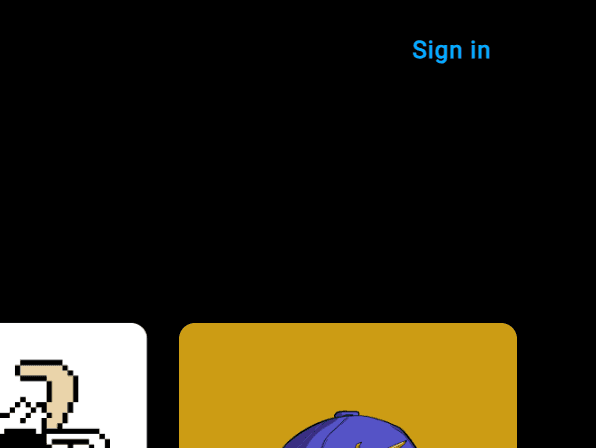
Minting an NFT
Now that you're signed in, you can mint an NFT. Start by clicking your address in the top right corner to go to your profile.
Once you're on your profile, you'll see a row of buttons in the center of the page. Click Create NFT.
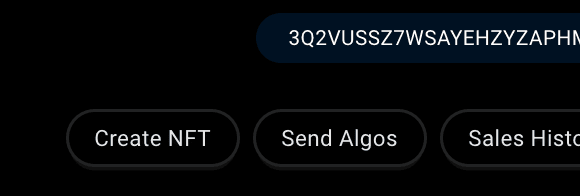
A modal will appear with some fields to fill out. When you fill out all of the fields and upload your media file, the message at the bottom will say Ready to Mint and you can click the Mint button.
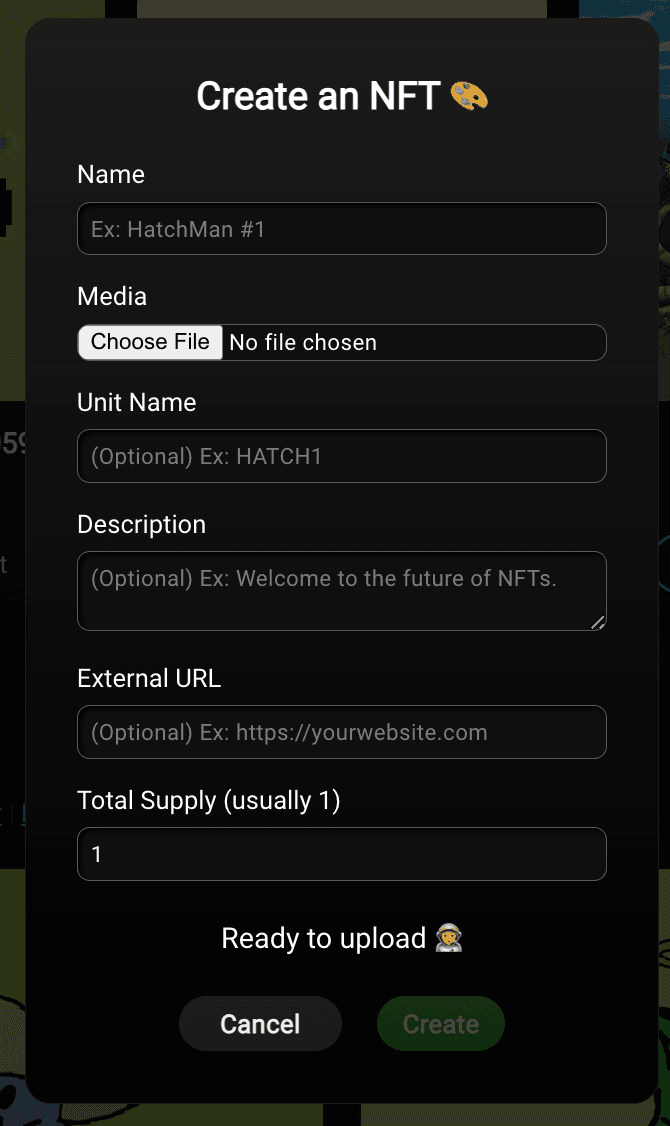
Go through the steps to sign the transaction and finish minting your NFT. Once you've successfully created the NFT, you'll see a success message on the page and you'll be able to see your NFT in your wallet. 🥳
