Buying ALGO from Coinbase: A Detailed Guide
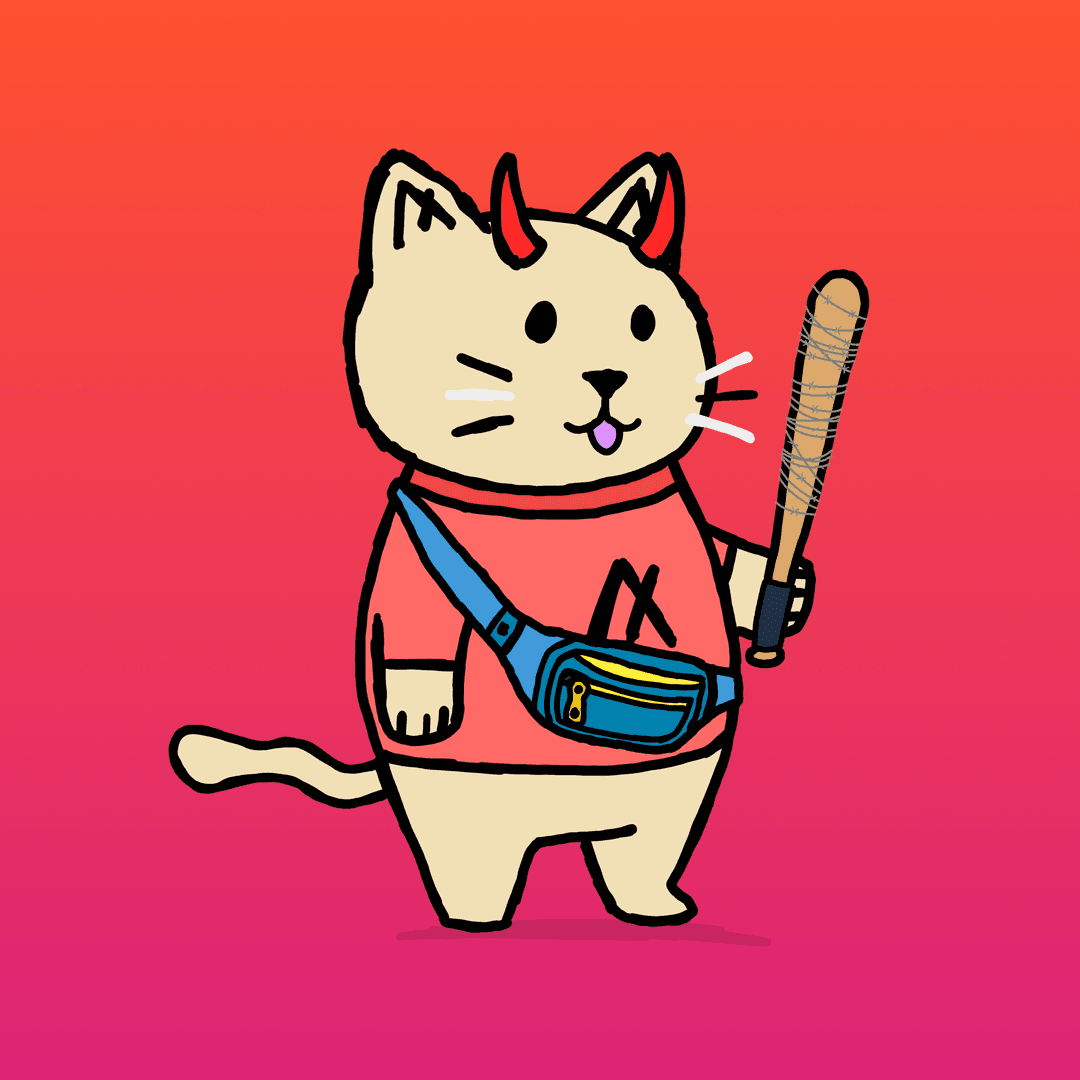
Written byminner.algo
ALGO, the native token of the Algorand blockchain, has garnered significant attention for its speed, efficiency, and novel consensus mechanism. Buying ALGO can be a straightforward process, especially through platforms like Coinbase. This guide provides a detailed, step-by-step walkthrough for purchasing ALGO on Coinbase.
Step 1: Create a Coinbase Account
- Visit the Coinbase Website: Navigate to Coinbase's official website.
- Sign Up: Click the 'Sign Up' button. Fill in your details (name, email, password).
- Verify Email: Check your email for a verification link from Coinbase.
- Complete Identity Verification: Provide necessary identification details as required by KYC (Know Your Customer) regulations.
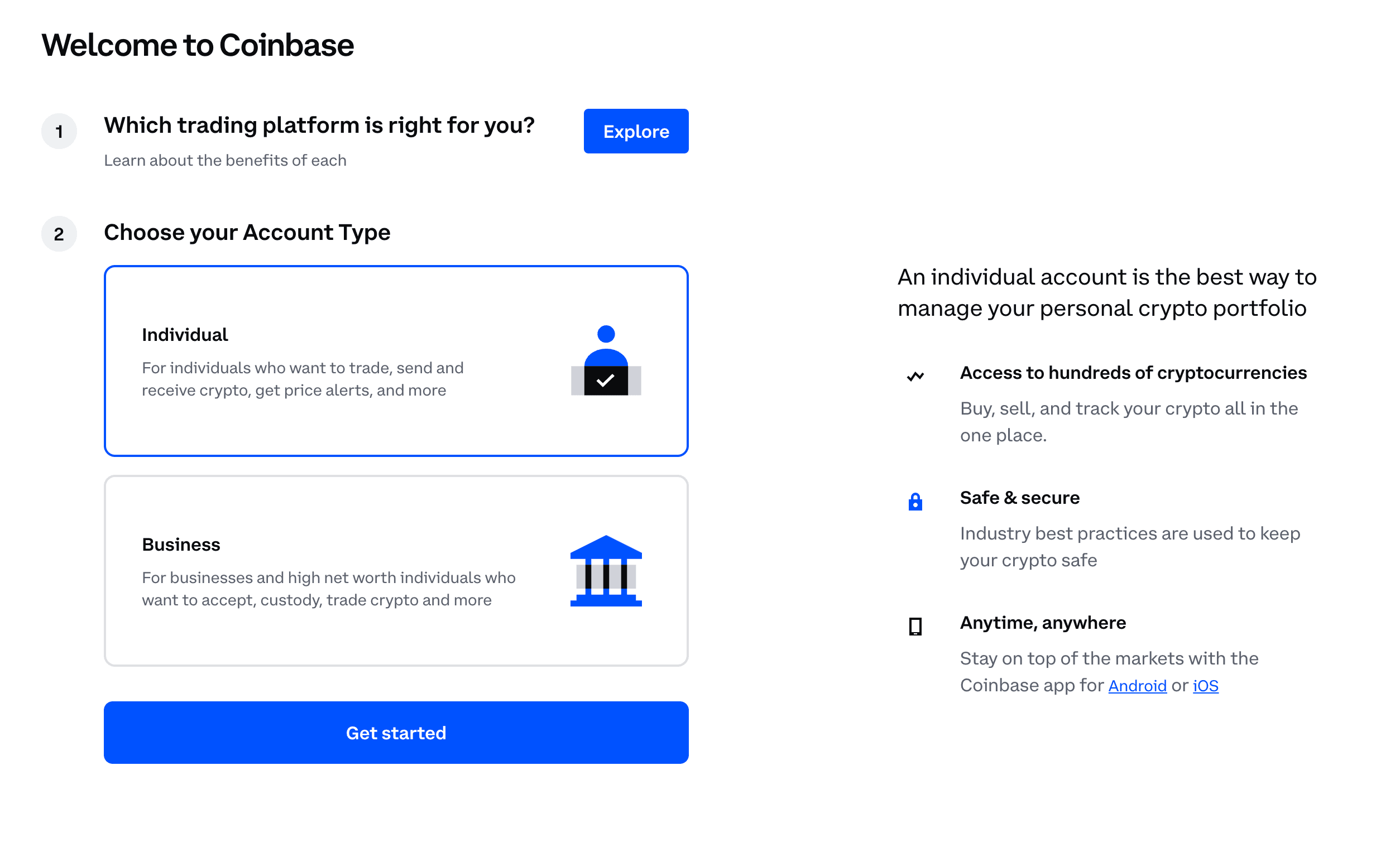
Step 2: Secure Your Account
- Enable Two-Factor Authentication (2FA): This adds an extra layer of security.
- Set Up a Secure Password: Use a strong, unique password.
Step 3: Add a Payment Method
- Link a Bank Account or Card: Go to the 'Settings' section, choose 'Payment Methods,' and add your preferred payment method.
- Verification Process: Small verification amounts will be sent to your account. Verify these amounts in Coinbase to complete the process.
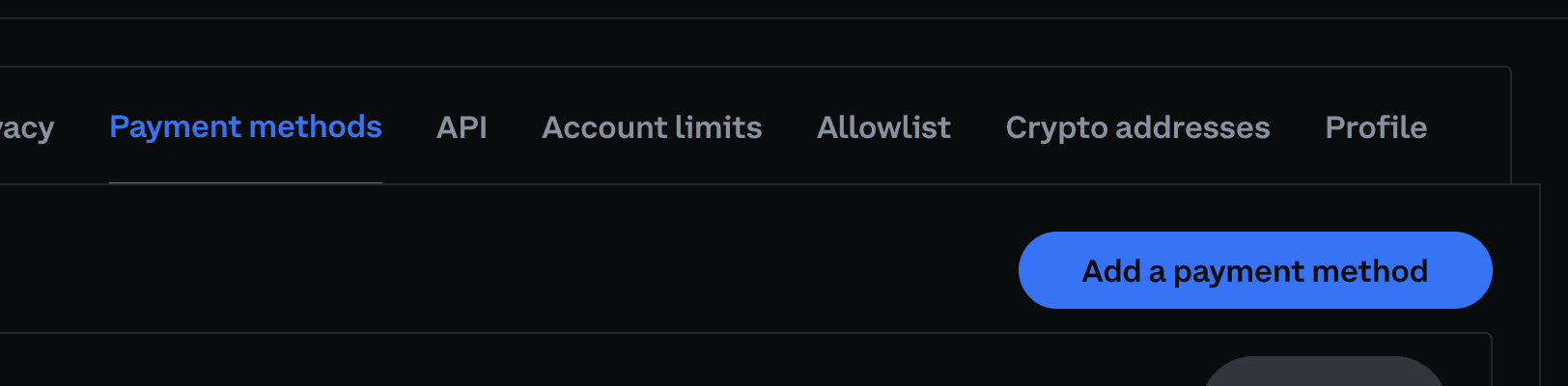
Step 4: Deposit Funds
Deposit Fiat Currency: Choose your currency (e.g., USD, EUR) and deposit funds into your Coinbase account. This may take a few days depending on your bank.
Step 5: Buying ALGO
- Navigate to the ALGO Page: Once the funds are available, navigate to the Algorand page.
- Purchase ALGO: Enter the amount of ALGO you want to buy or the amount of fiat currency you wish to spend. Review the transaction details.
- Confirm the Purchase: Complete the purchase by confirming the transaction.
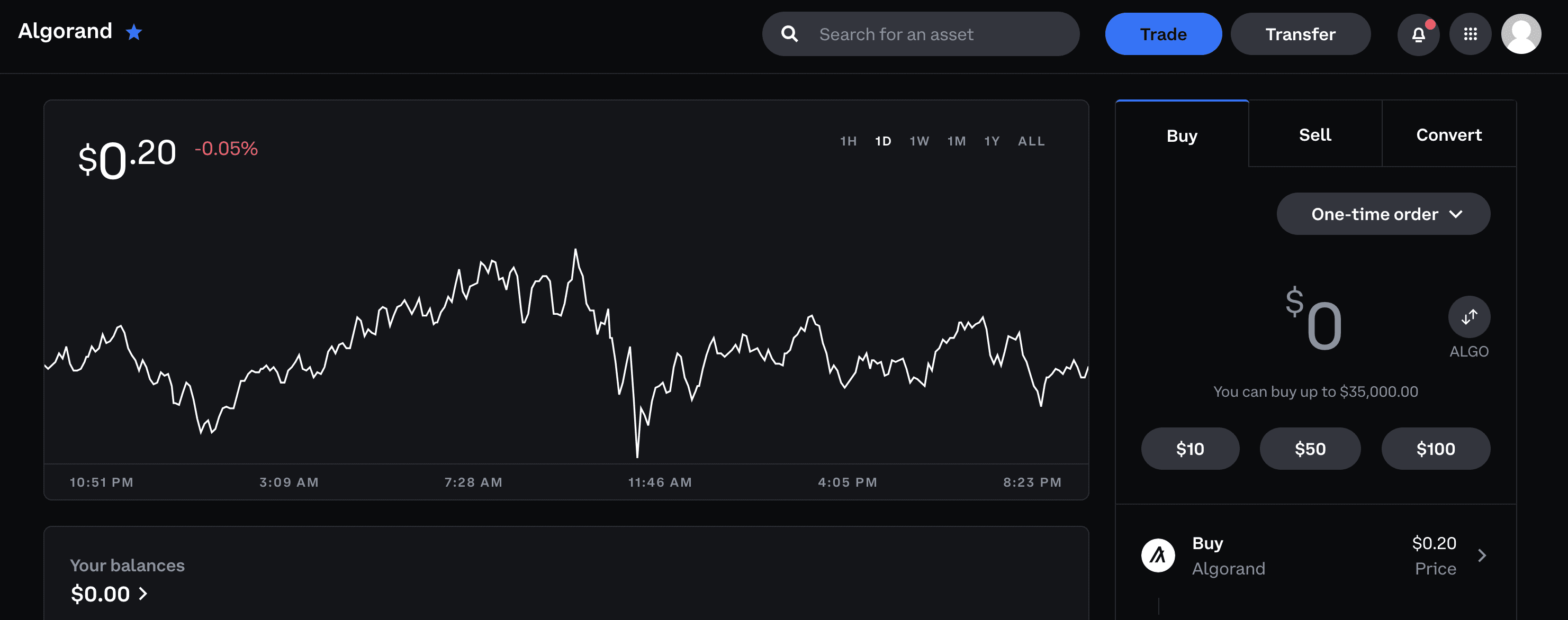
Step 6: Storing Your ALGO
Now that you have some ALGO in Coinbase, you'll want to move the ALGO off the exchange to a wallet you control. You can do this by creating a Pera or Defly wallet and sending the ALGO to the new address.
Check out our guides on how to create an Algorand wallet if you need any help!
Conclusion
Buying ALGO on Coinbase is a user-friendly process that offers a secure and convenient way to invest in the Algorand ecosystem. Always stay updated with the latest market trends and perform your due diligence when investing in cryptocurrencies.
Additional Resources
Disclaimer
The cryptocurrency market is volatile and investments are subject to market risks. Make sure to conduct thorough research or consult a financial advisor before making any investment decisions.
